Ian Richards
Ian Richards is a content designer and strategist specializing in UX writing, AI-driven storytelling, and content-first thinking. Follow Ian for insights on content, UX, and the future of AI-driven design.
A Collection of Design Tools for Content Designers, by Bobby King, Content Designer, Madmarch, Glassgow
0n this guest post, Bobby King, a content designer at Madmarch, Glassgow, takes a closer look at non-AI tools that empower designers to sharpen their skills and focus on foundational principles. His perspective highlights the value of traditional and innovative tools alike, offering a much-needed balance in today’s AI-dominated discourse.
From accessibility checkers to hands-on code editors, Bobby’s insights remind us that creativity and craftsmanship remain vital in delivering exceptional content experiences. Dive into his guide and discover tools that could enhance your content design process, whether you’re an industry veteran or just starting your journey.
Let us know your thoughts in the comments below—this conversation is just getting started!
* * *
I’m writing this at the beginning of 2025. AI tools like ChatGPT are disrupting the tech industry. At the same time, content designers still need tools to create design and copy without using an AI assistant. This article offers a quick tour of some useful tools for content creation.
Writing Tools
I asked content designer Emma Cohen what tools she uses day to day. Her copy must always be pitched at the right level for her audience. Here’s her response:
“My first thought was that I rely primarily on my own expertise—my brain and eye for detail. That said, I use certain tools in specific situations.”
Here are her go-to tools:
-
- WebFX Readability Tool: Our team uses this tool to rewrite complex content at scale. It ensures we hit a Flesch-Kincaid score of at least 70, making our content accessible to a wider audience. Visit WebFX.
-
- Hemingway Editor: This app highlights complex sentences and passive voice, helping simplify articles struggling with readability. Visit Hemingway Editor.
-
- Goblin Tools (Formalizer): This unique tool makes text more accessible or informal. It’s fun and practical for experimenting with tone. Visit Goblin Tools.
-
- Google Trends: Useful for researching language trends when user research isn’t accessible. Visit Google Trends.
-
- GDS Style Guide: A go-to resource for content style and accessibility. Visit GDS Style Guide.
-
- Plain English Campaign’s A to Z: Helps simplify complex words. Visit Plain English Campaign.
Traditional Document Editors: Word, Google Docs
The web is an interactive medium, yet static document editors like MS Word and Google Docs remain essential for many projects. Content designers often use these tools for:
-
- Collaboration: Shared access allows teams to comment and make suggestions.
-
- Compliance: Ensures legal and regulatory review for documents like Terms & Conditions or help articles.
These editors remain reliable options for drafting content in static environments.
No-Code Solutions
Design platforms like Canva and Figma enable designers to create layouts and write content without HTML or CSS expertise. Tools like Webflow go a step further, allowing designers to build and host interactive services.
Popular no-code tools include:
-
- Canva and Figma: For layouts and content creation.
-
- Webflow: To develop and host interactive web services.
-
- CMS Platforms: WordPress, Wix, and Shopify offer WYSIWYG interfaces for page building and adding interactivity.
No-code solutions are ideal for projects in marketing and eCommerce, where rapid deployment and simplicity are critical.
Designing with Code
In my career, I’ve focused on designing software and interactions—not public-facing websites. This often involves:
-
- Creating Accessible Interactions: For example, designing radio buttons requires an understanding of HTML conventions to provide a seamless experience for all users, including those with assistive technologies.
-
- Code-Based Tools: Prototyping and designing with tools like the HTML5 Editor or CodePen helps test content directly in a web environment.
Advanced Code Editors
For those comfortable working with code, tools like Atom, VS Code, and Sublime offer flexibility and powerful add-ons for content creation and testing.
The Future: Designing with Data
Data is transforming content design. Analytics, user-generated content, and personal data allow designers to:
-
- Optimize user experiences.
-
- Offer tailored solutions to clients.
-
- Collaborate with data scientists to improve services.
Understanding tools like Tableau, Power BI, or Observable HQ can give designers a competitive edge. While these require statistical and coding knowledge, the rewards include better-paying and more secure roles.
Reflections on Bobby King’s Insights
Bobby King’s exploration of non-AI tools serves as a refreshing reminder that the fundamental skills of content design can help define digital excellence, whether you’re using AI as a collaborator or not.
What tools have been game-changers in your content design process? Let us know in the comments or share your thoughts as we continue the conversation about the future of our craft.

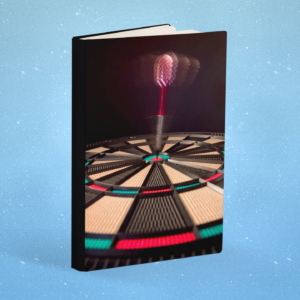


2 Responses
“Your article offers such a profound and insightful perspective on this topic—it truly stands out. At ExplodingBrands (https://explodingbrands.co.uk/ ), we often tackle similar themes internally, but your analysis has introduced several fresh angles that inspire deeper reflection. The way you break down modern trends and their implications is particularly striking, offering clarity and depth that resonates with our own approach to understanding contemporary challenges. Your examples are not only well-chosen but also highly effective in illustrating complex ideas. We’d love to explore these concepts further and perhaps contribute additional insights to what promises to be an enriching discussion. Thank you for sharing such valuable content—I’m eagerly looking forward to your next post!”
Thank you! I really appreciate your thoughtful feedback. It’s great to hear that the article resonated with you and sparked deeper reflection—especially coming from a team like ExplodingBrands that actively engages with these evolving trends. The intersection of AI, traditional tools, and content design is shifting rapidly, and it’s fascinating to see how different teams approach these challenges.
I’d love to keep the conversation going. If you’re interested in contributing additional insights or collaborating on a deeper exploration of these themes, let’s connect! Always excited to push these discussions further.
Looking forward to hearing your thoughts!